How do I redeem my reward points?Updated 16 hours ago
Step-by-step guide:
- Log in to your account
- Select "View my Loyalty Profile" in the top module
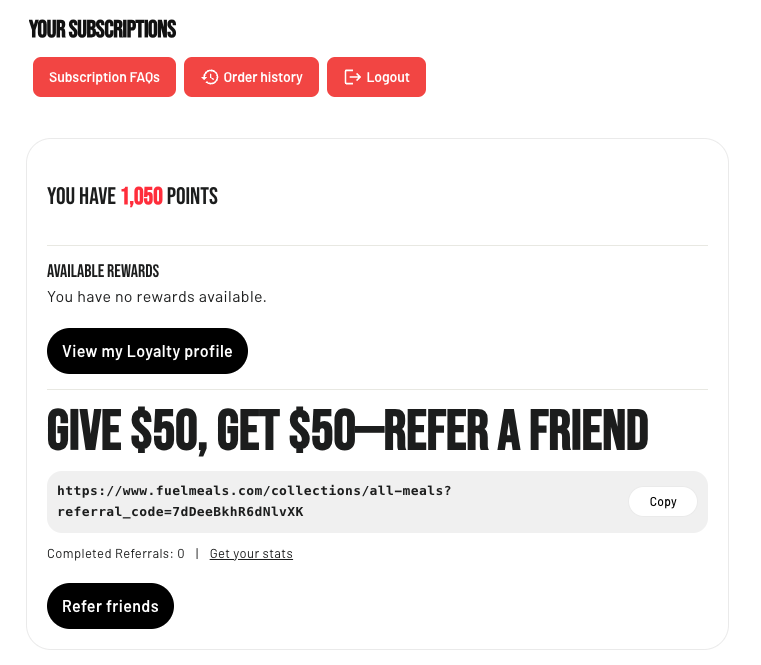 Select "View my Loyalty Profile"
Select "View my Loyalty Profile" - Select "Redeem Rewards"
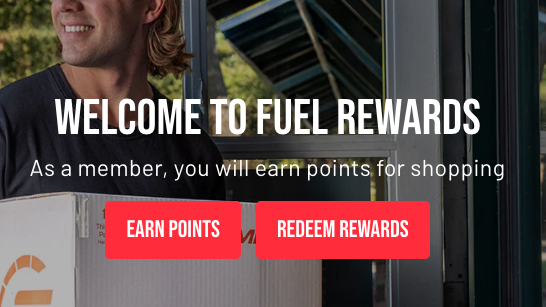 Select "Redeem Rewards"
Select "Redeem Rewards" - Select to the reward of your choice
 Select Reward
Select Reward - Select "Redeem"
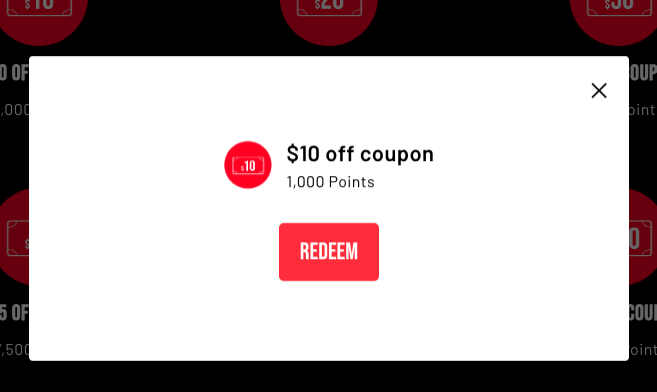 Select "Redeem"
Select "Redeem" - Click "Apply Code" to automatically add the code to your order at checkout
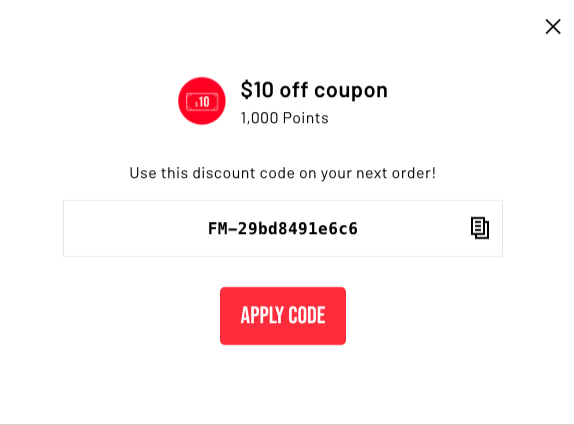 Select "Apply Code"
Select "Apply Code" - Your unique discount code will also be emailed to you should you decide to use it on a later order 🍽️
Reminder: Rewards Points expire after 12 months. We'll send you an email before their expiration. To learn how to apply a discount code, see this article.
Need more help? Contact our support team here 💪