How do I apply a discount code?Updated 6 hours ago
One-Time Orders
During the checkout process you will be able to enter a discount code. Toward the bottom right of the page (just above the subtotal) you will see the area to apply your discount code.
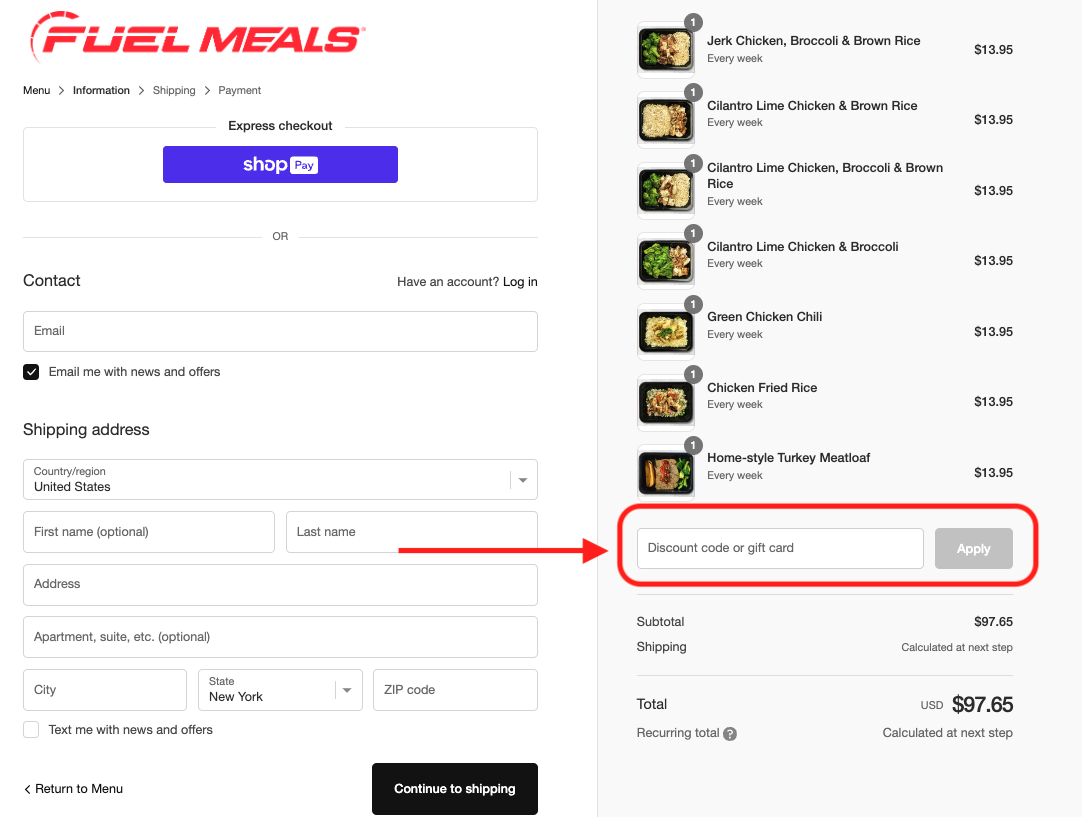
Subscription Orders
To apply a discount code to your subscription order, navigate to the 'My Account' tab at the top of the page.
Scroll down to the 'Add Discount Code' section. and input your code, then Click on "Apply" to save changes.
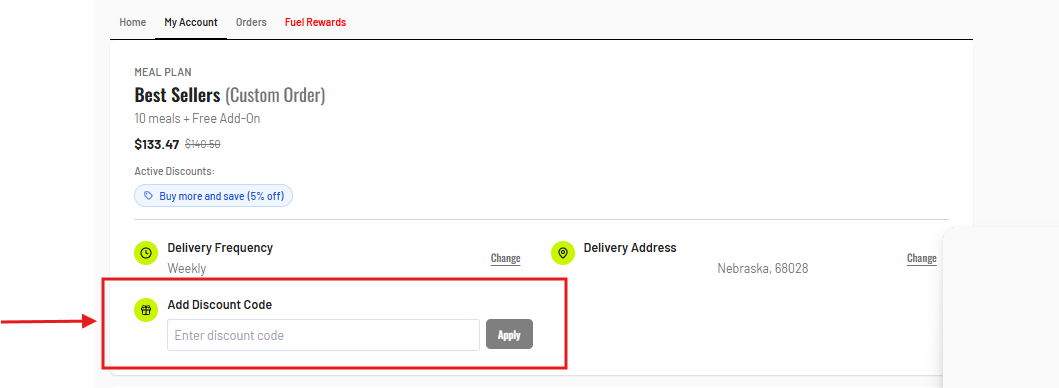
Need more help? Contact our support team here 💪