How do I change my shipping address?Updated 5 days ago
You can change your delivery address anytime by following the steps below:
*NOTE: These steps will only change the shipping address just for future orders. For orders that have already been placed, please reach out to support any time prior to the day that order ships and we can make that address update to the existing order for you on our end.
1. Log into your account
2. Navigate to the 'Delivery Address' details.
3. Select 'Change' next to your existing shipping information
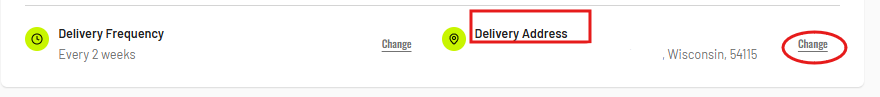
4. Add new shipping information
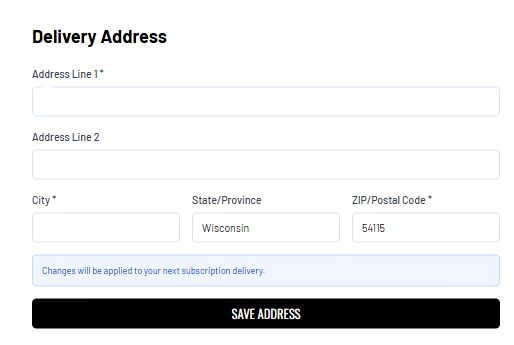
5. Select 'Save Address.'
6. Wait for it to update, and you'll see a green 'Saved' at the bottom of the screen to confirm your address has been changed.
We also have a robust FAQ section all about managing your subscription, just in case you want to check it out.
More Subscription FAQs
- How do I skip my next subscription order?
- How do I change the delivery frequency of my subscription?
- How do I edit the meals in my subscription?
- How do I cancel my subscription?
Need more help? Contact our support team here 💪